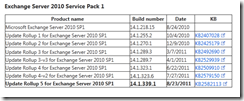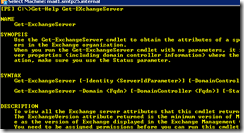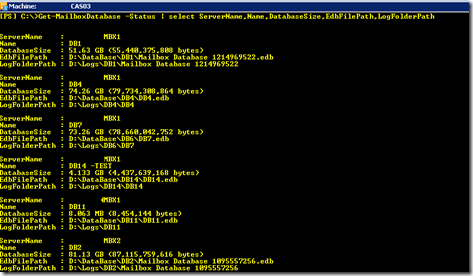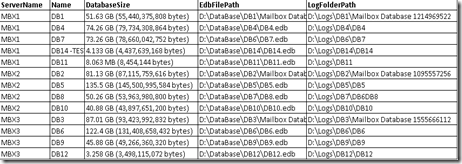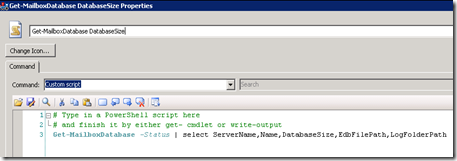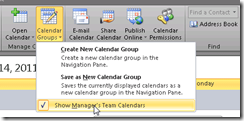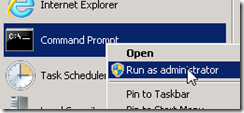Version Build number Release date
Microsoft Exchange Server 4.0 ---------- 4.0.837 --- Apr-96
Microsoft Exchange Server 4.0 (a) ----- 4.0.993 --- Aug-96
Microsoft Exchange Server 4.0 SP1 --- 4.0.838 --- May-96
Microsoft Exchange Server 4.0 SP2 --- 4.0.993 --- Aug-96
Microsoft Exchange Server 4.0 SP3 --- 4.0.994 --- Nov-96
Microsoft Exchange Server 4.0 SP4 --- 4.0.995 --- Apr-97
Microsoft Exchange Server 4.0 SP5 --- 4.0.996 --- May-98
Microsoft Exchange Server 5.0 ---------- 5.0.1457 --- Mar-97
Microsoft Exchange Server 5.0 SP1 --- 5.0.1458 --- Jun-97
Microsoft Exchange Server 5.0 SP2 --- 5.0.1460 --- Feb-98
Microsoft Exchange Server 5.5 ---------- 5.5.1960 --- Nov-97
Microsoft Exchange Server 5.5 SP1 --- 5.5.2232 --- Jul-98
Microsoft Exchange Server 5.5 SP2 --- 5.5.2448 --- Dec-98
Microsoft Exchange Server 5.5 SP3 --- 5.5.2650 --- Sep-99
Microsoft Exchange Server 5.5 SP4 --- 5.5.2653 --- Nov-00
Microsoft Exchange 2000 Server ---------- 6.0.4417 --- Oct-00
Microsoft Exchange 2000 Server (a) ----- 6.0.4417 --- Jan-11
Microsoft Exchange 2000 Server SP1 --- 6.0.4712 --- Jul-11
Microsoft Exchange 2000 Server SP2 --- 6.0.5762 --- Dec-11
Microsoft Exchange 2000 Server SP3 --- 6.0.6249 --- Aug-11
Microsoft Exchange 2000 Server SP3 --- 6.0.6487 --- Sep-11
Microsoft Exchange 2000 Server SP3 --- 6.0.6556 --- Apr-11
Microsoft Exchange 2000 Server SP3 --- 6.0.6603 --- Aug-11
Microsoft Exchange Server 2003 ---------- 6.5.6944 --- Oct-11
Microsoft Exchange Server 2003 SP1 --- 6.5.7226 --- May-11
Microsoft Exchange Server 2003 SP2 --- 6.5.7638 --- Oct-11
Microsoft Exchange Server 2007 ---------- 8.0.685.25 --- Dec-11
Microsoft Exchange Server 2007 SP1 --- 8.1.0240.006 --- Nov-11