As far as I know NetApp is currently the only storage vendor that actually recommends running production data de-duplication so these comparisons will also encompass what I call NNS (Non NetApp Storage). I also make the assumption that when running JBOD you will be using lag database copies. Since we can (and will) take snapshots on the array and have no need for lag copies I have factored in an additional 20% storage for snap space on the NetApp. Additionally I have set the single database de-dup number at 15% for all the calculations in this article.
Take the example below where we place all the database copies on the same volume, but present the LUN's to the different servers in the DAG. The downside to this scenario is if you lose a volume or aggregate you will have lost all the protection capabilities afforded you by the database copies in the first place. Personally I have never experienced the loss of an entire aggregate or volume, and I believe the event to be highly unlikely. This particular scenario all boils down to your own comfort level with your back-end storage array. It should be noted if you stretch your DAG across physical locations then you have successfully mitigated this risk. You can expect to see about a 73% space reduction over JBOD or NNS.
Scenario 1
If you do not have a DR site (bad idea) you can provide protection from an aggregate failure by putting your database on separate physical spindles. This example outlines the process. You do not game the same level of data de-duplication that you do in the first scenario, but you do gain better protection. You can expect to see about a 58% space reduction over JBOD or NNS.
Scenario 2
Here is a similar scenario as the first, only this time we use VMware virtual machines configured in a HA cluster instead of physical servers. This lets us reduce our database copies by 1 per database since we no longer need 3 copies. Microsoft recommends 3 copies so you are protected against hardware failure in the event you have a database offline for maintenance, but we gain that protection in the form of VMware HA. You could still add an additional database copy if you wish, and it would take up the same amount of space as having 1 copy. Space savings is the same as scenario 1 at about 73%.
Scenario 3
Scenario 4
Microsoft has done an outstanding job with Exchange 2010 giving customers all the options they need to deploy a highly reliable and redundant messaging solution. Leveraging VMware and NetApp storage you have even more options, and gain even greater functionality. NetApp TR-3824, "Storage Efficiency and Best Practices for Microsoft Exchange Server 2010" does not recommend placing database copies in the same volume, but based on what I have presented here I'll leave it for you to decide the risk/reward.
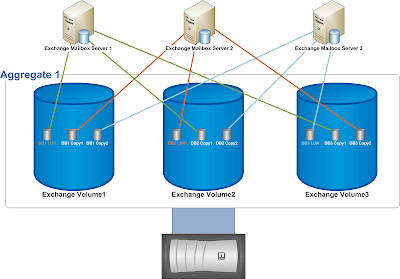
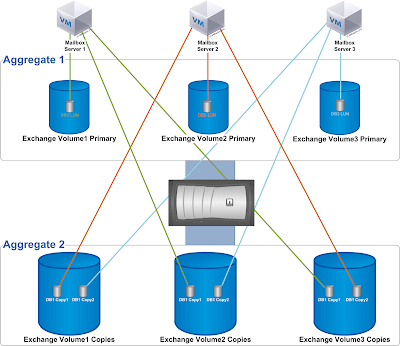
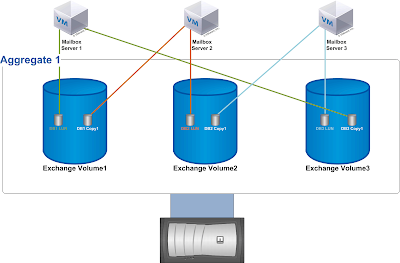

No comments:
Post a Comment