You might wonder what is the size of your Exchange Server databases , and their path etc. In Exchange 2010 the task is pretty real easy.
Get-MailboxDatabase -Status | select ServerName,Name,DatabaseSize,EdbFilePath,LogFolderPath |

- Now here how the output would look like
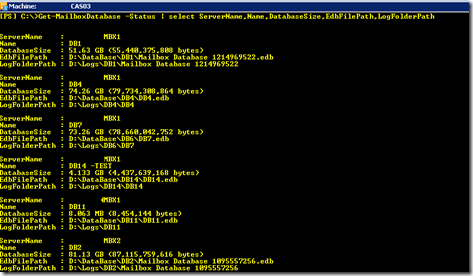
- to export this into CSV file add the fallowing at the end of PS
Export-Csv c:\scripts\DBSize.csv |
- Full Script would be like this
Get-MailboxDatabase -Status | select ServerName,Name,DatabaseSize,EdbFilePath,LogFolderPath | Export-Csv c:\scripts\DBSize.csv |
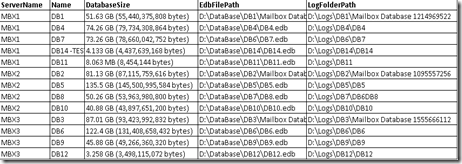
- Finally we will plug this into PowerGUI

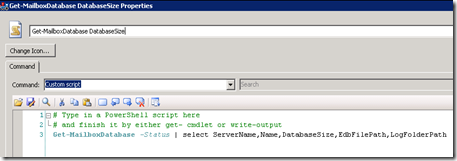

Respectfully,
http://smtp25.blogspot.com/ (Blog)
http://telnet25.wordpress.com/ (Blog)
|

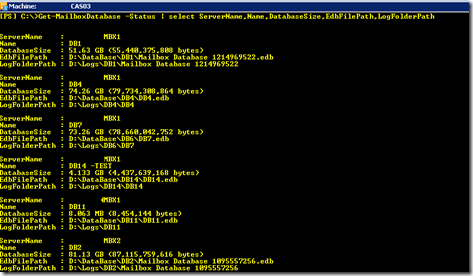
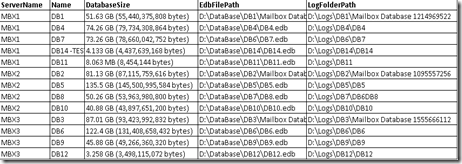

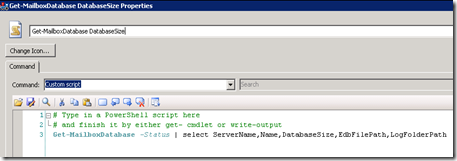


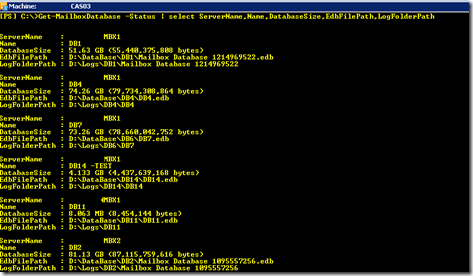
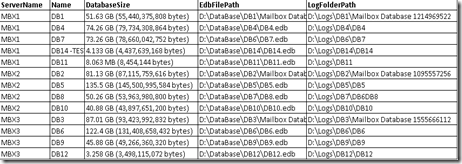

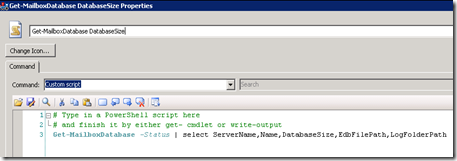

No comments:
Post a Comment